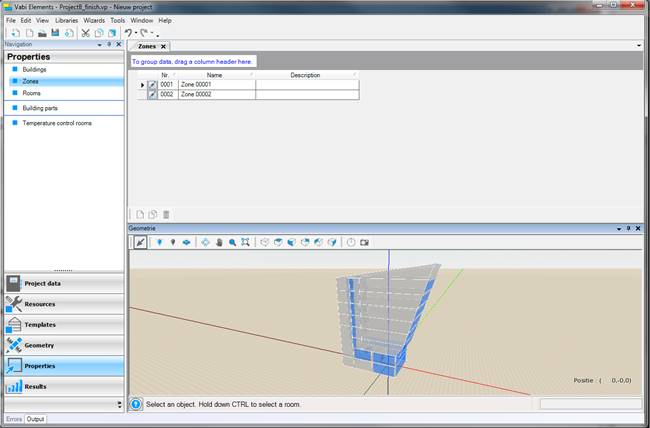 EPG
EPGThe table Zones in Properties contains a list of zones in the project. This table is only present if the EPG module has been activated. You can control the number of zones in a project by adding new zones in this table, by deleting zones, etc.
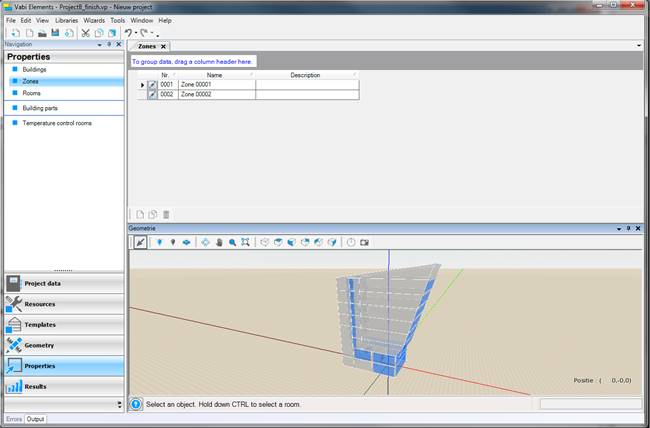 EPG
EPG
The table Zones in
Properties contains a list of zones in the project.
This table is only present if the EPG module has been activated. You can control
the number of zones in a project by adding new zones in this table, by deleting
zones, etc.
|
|
Unlike rooms, which are extracted from the geometry automatically by the software, zones should be added manually. This can be achieved using the Add function at the bottom of the table. |