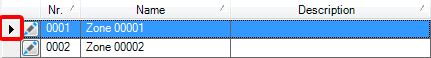

Every zone can be edited separately. By clicking the square with pencil in the table of zones, the edit screen of the corresponding zone is opened in a new tab
EPG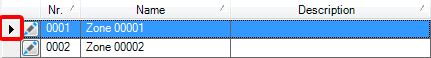

Every zone can be
edited separately. By clicking the square with pencil in the table of zones, the
edit screen of the corresponding zone is opened in a new tab
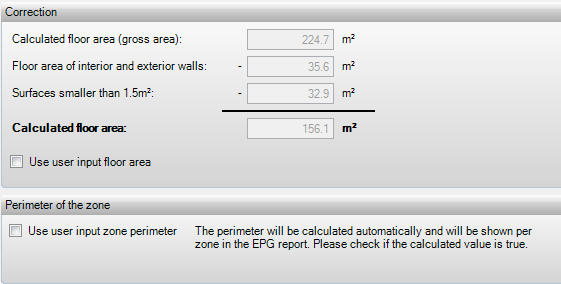
[Option m²] EPG
By default, the operating surface area is
determined automatically based on the input geometry. If you want to customize
this calculated operating surface area, you can check the box and specify your
own value.
[Option, metre] EPG
By default, the perimeter is determined
automatically based on the input geometry. If you want to customize this
calculated perimeter, you can check the box and specify your own value.