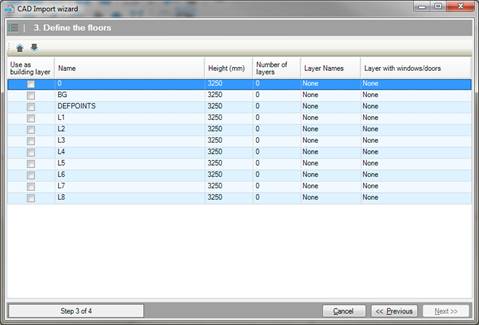
•You can exit the wizard at any time by clicking. Cancel. The Wizard will then be closed, and any data entered into it will be lost.
•You can change data in a previous step by clicking Previous.
•If the above information is entered correctly, go to by clicking on next.
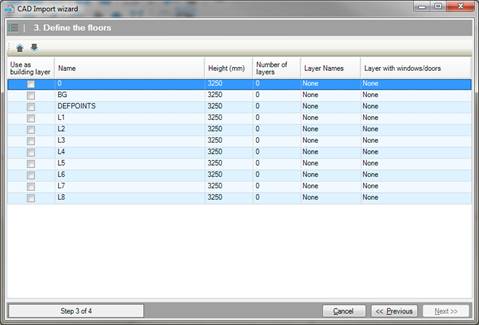
|
|
NOTE: The top drawing layer is the lowest storey!
|
Here you select which drawing layers are to be imported
as storeys in the building.
[List]
This is the
name of the drawing layer and is nothing but a list of available drawing layers,
as is present in the CAD drawing.
[Millimetres]
Here you define
the height of each storey
[Number]
Here you define
the number of unique floors. If multiple floors have the same format, you can
choose these storey draw a few times and this storey to include Vabi Elements
several times.
[Selection] Standard same sign
as the layer name
Defines
per floor which layer contains the names and room numbers.
[Selection] Standard same sign
as the layer name
Defines per floor which layer
contains the blocks with windows and doors.