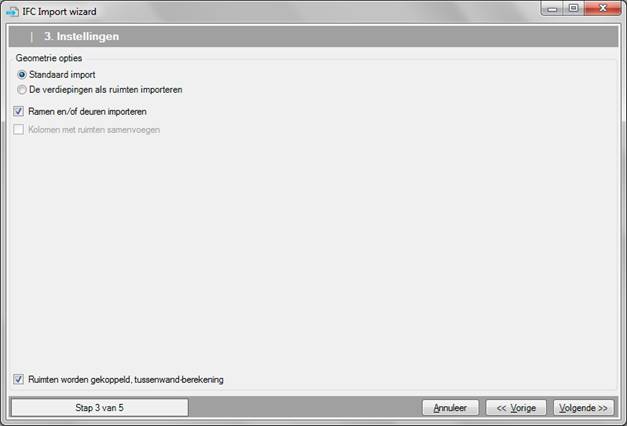
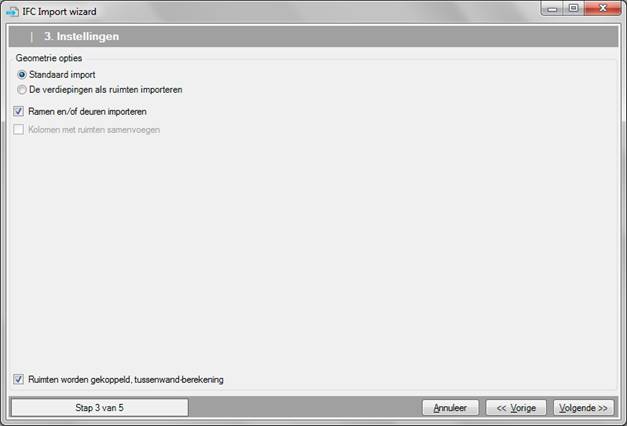
standard: default import
The method of importing the
room can be chosen here.
§ Default import; the rooms are imported as they are known in the IFC.
§ Import storeys as rooms; all rooms at one storey. This option may be convenient in case you have many rooms, and you only want to perform a simple shell calculation.
|
|
Hint: you can make a
selection of the rooms you want to import in
Selecting rooms |
|
|
The option “Import storeys as rooms” is still in the development- and test phase. This means it is possible the function does not function properly for some projects. In that case a storey will be deleted. |
standard: on
In this box it can be chosen whether
windows and doors should be imported. If this box is unchecked, not windows and
rooms will be imported. As a result, on rooms will be visible in the geometry of
Vabi Elements.
When you are in an early design stage, you can draw the windows and rooms in Vabi Elements yourself using percentages. This allows you to consider different sizes and locations of the window, as well as the energy demand and comfort of the room.