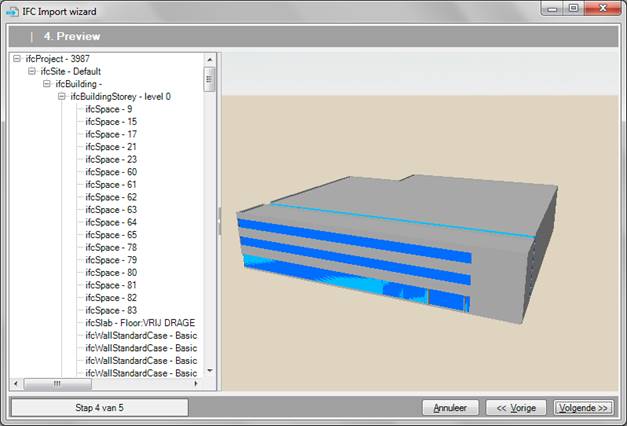Loading the model into IFC viewer may take some time depending on the model size. Please take into account a maximum loading time of 5 minutes.
The IFC file is displayed in 3D, including a tree view of all windows, doors, walls, slabs, ceilings, and rooms. This step allows you to verify whether the 3D model is consistent with what you wish to import.
You can rotate the model using the standard mouse gestures of Vabi Elements (zooming and rotating with the middle mouse button).
|
|
Loading the model into IFC viewer may take some time depending on the model size. Please take into account a maximum loading time of 5 minutes. |