 Step 2: Drawing
Step 2: Drawing Step 2: Drawing
Step 2: DrawingIn this chapter we consider the Geometry menu-item. In Geometry you will find one of the most important components of Vabi Elements: the drawing screen.
As you did all preparations in the previous chapters, you can edit the geometry and assign building, rooms, constructions, boundaries, building templates, and room templates now. In this chapter you will be guided through all available drawing functions.
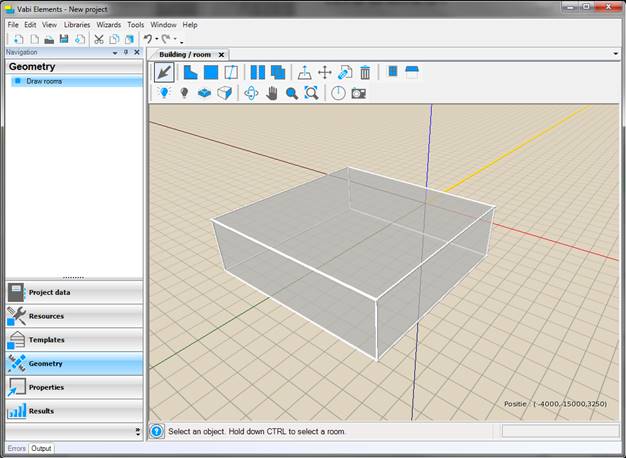
The drawing screen in Vabi Elements resembles the drawing options in Google SketchUp. We try to provide you with fast and intuitive drawing tools using the 3D drawing function of Vabi Elements. These tools may also be used to obtain 3D visualisations of your results.
|
Note: all geometry is defined in millimetres; therefore all inputt dimensions should be in millimetres as well.
|