
Importing the model may take some time depending on the size of the model. Please take into account a maximum loading time of 15 minutes.
The project is imported into Vabi Elements. All rooms, walls, slabs, windows, etc. are positioned at the correct location.
|
|
Importing the model may take some time depending on the size of the model. Please take into account a maximum loading time of 15 minutes. |
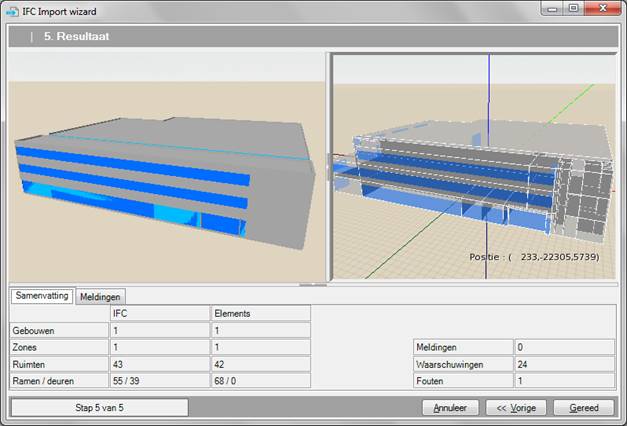
If the import is successful the result shows the IFC model to the left and the Vabi Elements calculation model to the right. You can rotate the model using the standard mouse gestures of Vabi Elements (zooming and rotating with the middle mouse button). If you modify one of the two screens, the other one will be modified the same. This way you will view both models from the same perspective all the times.