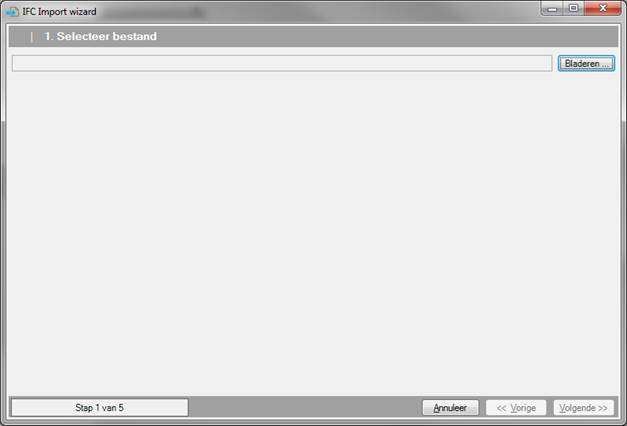
First of all, you should select the right IFC file.
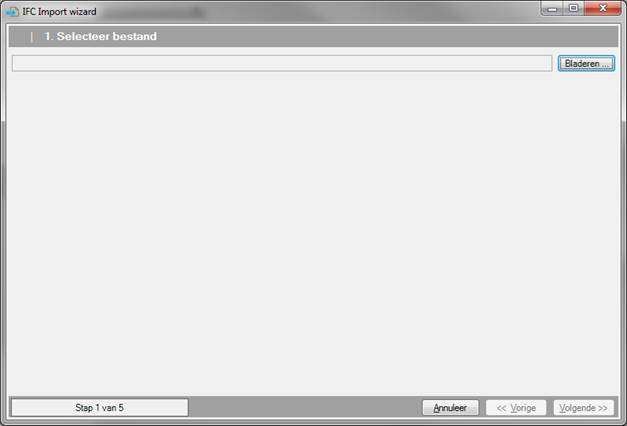
After calling the BIM import wizard, the sub-screen “BIM Import wizard” will appear as shown above.
In step 1, you indicate the CAD-drawing you want to import. If a correct file has been selected, the wizard continues to the next step automatically.