 Step 4: Calculate
Step 4: Calculate Step 4: Calculate
Step 4: CalculateDepending on the modules selected when creating a new project, you have a list of options available in the results section. The modules selected can be changed at any time in Project Settings.
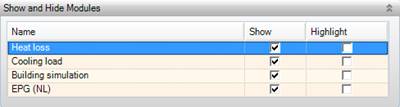
Before
the results data is available, you first need to run a calculation for each
module. Click on Execute heat loss calculation,
Execute cooling load calculation, Execute building simulation and / or EPG calculation. If any errors are reported in the
calculation, Vabi Elements will display them in a message window at the bottom
of the screen. See figure below. If the message at the top of the list states
the calculation was not successful then no results will be available to be
displayed.
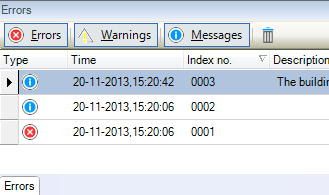
Depending on the results, there are several types of visualisations possible:
•Tables of room input statistics, heat loss, cooling load, temperature statistics, and energy statistics;
•Graphs;
•3D Visualisations;
•Text based Reports of the heat loss, cooling load, and building
simulation.
•