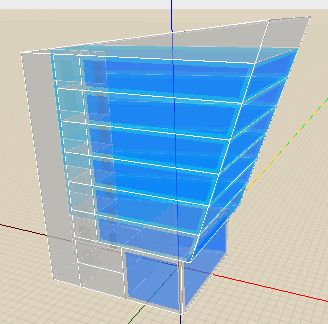
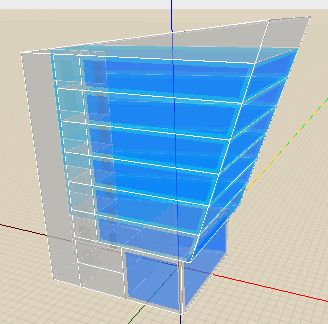
A building can be selected by clicking the right building in the 3D visualisation. This building will then be highlighted in blue in the 3D visualisation. The same building is selected in the table and is highlighted in blue as well.
•By holding Shift you can select multiple buildings in the 3D visualisation.