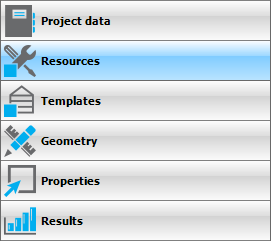
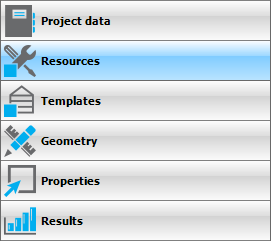
Every building and every room in the building need input data for the different calculation modules. A distinction is made in Vabi Elements between Resources and Templates. You first create a Recourse, after which it is linked to the corresponding Template. Later you link the Templates to the Geometry. You can create multiple Templates to give each room its own Template, but you can also apply one template to multiple rooms. There are also templates at the building level. You do not assign these templates to spaces, but to an entire building.
They are divided into the following subjects:
• Materials (architectural) contains material properties of all materials, such as the thermar conductivity coefficient (lambda) (or heat resistance), the density and the specific heat;
• Constructions (also window blinds), consisting of Materials with corresponding thicknesses;
• Internal heat productions (IWPs) of IWP people, IWP devices and IWP lighting;
• Solar systems such as solar panels (electricity) and solar collector (heat) intended for EPG;
• Schedules of installations, use and counting hours intended for a cooling load and building simulation;
• Installations such as Generation, Distribution and Air handling and contain preset (combinations of) generators, heating lines and air handling units.