
Here you can set up per project whether or not the results should be saved with the project file. When saving results in project, you can set whether the option should be on or off by default when creating a new project.

CL BS The calculation includes the effect of shading 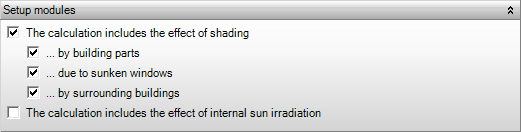
•... by building parts
When you have
modeled elements that provide shading in the geometry (protruding façade parts,
canopies), it can be determined as yet whether or not this shaded shadow should
be included in the calculations;
•... due to sunken windows:
When a window has been given a
window depth, you can choose whether the shade resulting from this window depth
has to be included in the calculations
•... by surrounding buildings:
When you
have defined several buildings, it can be determined as whether or not the
surrounding buildings should be included in the calculations as
shading;
CL
Through this setting you can
choose whether the shadow calculation should take the internal sun irradiation
into account. (Left without, right with)
|
|
|
|
|
|
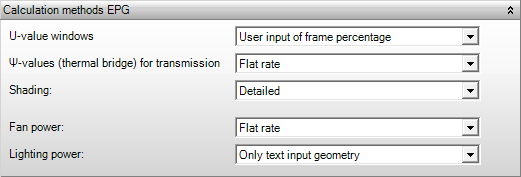
EPG
Choose how to calculate the
U-value for the window systems.
1. Own input frame rate; The ratio between the surface of the glass and the frame is included in the calculation of the U-value of the window System.
2. Standard 70/80% glass; An automatic assumption is made for the relationship between glass and frame (70-80%). Depending on the difference in U-value between glass and frame and the surface area of the frame and the PSI value of the window, this can be more advantageous or worse than Formula 4a.
|
EPG |
NEN 1068:2012/C1:2014 Paragraph 6.2.3.1, heat transmittance of a window or door (including frame) or a frame with fixed panel, general formulas. |
EPG
The thermal bridges can be calculated in two ways. No input is
required for lump sum.
1. Flat rate; the cold bridges are calculated as a flat rate, in accordance with paragraph 5.1.3 of NEN 1068. No additional input is required.
2. Extended; the thermal bridges are calculated in detail. To do this , you must specify all the cold bridges of the façade at Properties-thermal bridges.
|
EPG |
NEN 7120, Paragraph 8.3 Calculation rules heat transfer coefficient for transmission, general.
|
|
EPG |
Flat rate: CH 13. BRISwarenhuis & addendum G BRISwarenhuis Extended: CH 7, 8 en 9. BRISwarenhuis |
EPG
The standard method is
maintained by default. However, Vabi Elements has a unique functionality: With a
detailed calculation, the shadow is calculated in a different way, which is
equal to the shading calculation of cooling load and building simulation. This
allows you to win points on your EPC without doing anything about it.
1. Flat rate; The shadow is calculated on a flat-rate, in accordance with Chapter 21 of NEN 7120.
§ Extended; Shading is calculated in detailed.
|
EPG |
NEN 7120, Ch 21 Climate data. |
EPG
By default, "minimum
obstacle" is maintained. This will give you what to do as an obstacle to the
automatic determination of the shadow reduction factors.
1. According to Geometry; The obstacle is automatically determined according to the surrounding objects that Vabi Elements finds around the window. This is done according to NEN 7120 paragraph 21.3.
2. Minimum obstructions; A shadow reduction factor is maintained according to table 21.4 in paragraph 21.3.3 of NEN 7120.
3. Full obstacle; A shadow reduction factor is held everywhere according to table 21.13 in paragraph 21.3.7 of NEN 7120.
4. Conservative obstructions; In the summer, a minimal obstacle and a complete obstacle in the winter are taken, which means that both the heat and the cold need are extremely determined.
§ Custom shadow reduction factors; In the list of building parts under Properties > space, editing Space, a specific shadow reduction factor can be specified for each building part, both for the winter and summer situations. The shadow reduction factor must be determined by the calculation methodology as defined in section 21.3 of NEN 7120.
|
EPG |
NEN 7120, Paragraph 21.3 Shadow reduction factors |
EPG
According to the norm, you
need to calculate the fan power in detail, unless that is not possible.
1. Flat rate; the fan capabilities are calculated in accordance with Chapter 7 OF NEN 8088.
2. Detailed The ventilation is calculated in detail. You need to specify the numbers and fan capacities in the air handling unit.
|
EPG |
NEN 8088-1+C1:2012/C2:2014 nl Paragraph 7.2.1. Effective fan power, general |
EPG
This parameter
determines the method of calculating the lighting power. By default, the flat
rate option is applied.
§ Flat rate; A specifically installed power is applied according to Table 16.2 of BS 7120. This option is recommended in case the lighting of a building is unknown. Note: power which has been specified under IHG Lighting is not taken into account in the flat rate calculation.
§ Detailed; With this option, you can specify a power for each space separately under IHG Lighting. You may be required to deliver a lighting plan as evidence of being able to meet a specific power.
Please note: In flat rate calculations only sweeping pulse control, central control, and, room control are supported. Other controls, such as daylight control, are not supported in flat rate calculations.
|
EPG |
NEN 7120, Paragraaf 16.3 |
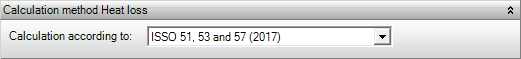
You can choose whether to calculate according to the 2017 (current applicable standard) or the 2012 (no longer valid)
§
|
|
ISSO Publication 51 (2017) Heat loss calculation for houses and residential buildings |
ISSO Publication 51 (2012) Heat loss calculation for for houses and residential buildings
|
|
|
ISSO Publication 53 (2017) Heat loss calculation for office buildings with heights of up to 4 meters |
ISSO Publication 53 (2010, erratum 2012) Heat loss calculation for office buildings with heights of up to 5 meters
|
|
|
ISSO Publication 57 (2017) Heat loss calculation for rooms higher than 4 meters - for industrial buildings, voids and atria |
ISSO Publication 57 (2003, erratum 2012) Heat loss calculation for rooms higher than 5 meters - for industrial buildings, voids and atria
|