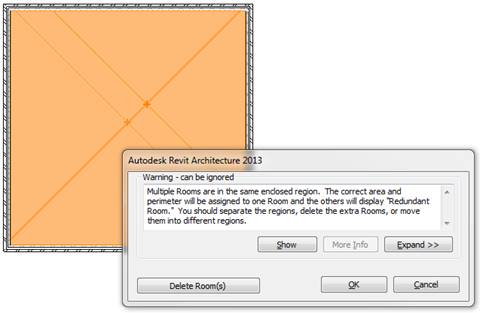
It is possible that multiple Rooms have been defined in a room, which will cause the warning shown below to appear. If this warning is displayed, please make sure multiple rooms do not occur.
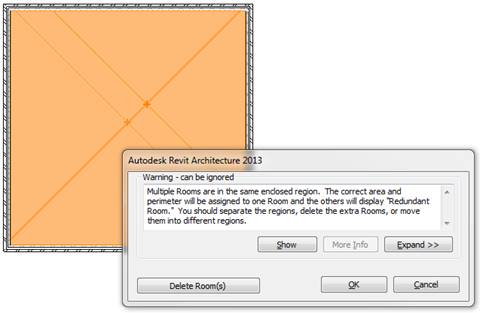
Figure 36: Multiple "Rooms" have been defined in a room
Multiple rooms are not deleted in Vabi Elements BIM Connect, which results in an erroneous geometry. However, multiple rooms can be recognized in Vabi Elements as a completely dark-grey room. The function “highlight interior building parts” should be activated in this case.
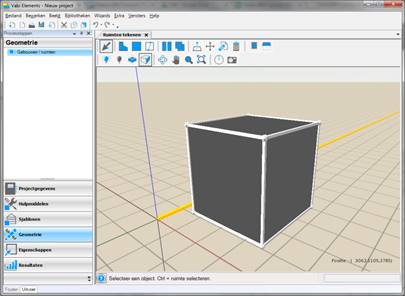
|
|
If a lot of multiple rooms occur, it may mean different stadia (phases) were created in Revit which caused to rooms to be positioned in multiple phases. If this is the case, you will often see only one set of rooms. Vabi advises to delete the other phases for all rooms in this case, such that only the rooms in the correct phase (e.g. new building) remain. |