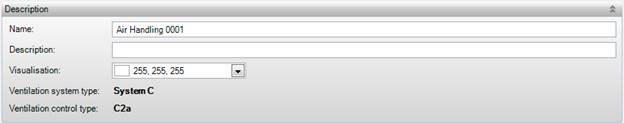
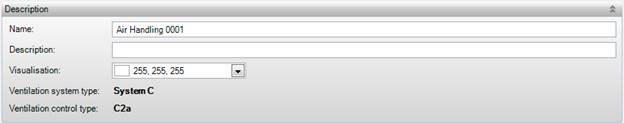
The name is the identity of the air handling resource and
it is used as a reference in different drop down menus in the software.
Therefore, it is advised to assign a simple, unique, and clear name to the air
handling resource.
The description allows you to add a general description
of the air handling resource.
[Colour]
It
is possible to visualise the air handling resource using a particular colour.
This colour will be used in the 3D visualisation in the results section. In case
you assign conspicuous colours to the various templates, this will give you a
quick overview of the different templates used in the project.
The ventilation system type is displayed depending on the
input in the input screen for the Air handling resource; this type cannot be
changed directly.
The ventilation control is displayed based on the type of
ventilation system, and the regulation and control. The ventilation control is
applied in the calculation of energy performance in the EPG module.