Shortcuts - drawing screens: N (North)
|
Shortcuts - drawing screens: N (North) |
The orientation (degrees) indicates the orientation of the model with respect to the north direction. The yellow line displayed on the ground surface in the 3D screen changes its direction based on this input.
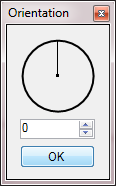
This orientation also affects the construction characteristics of the building if the detailed Input method has been chosen.
The yellow line indicates the north arrow in the 3D visualisation.
