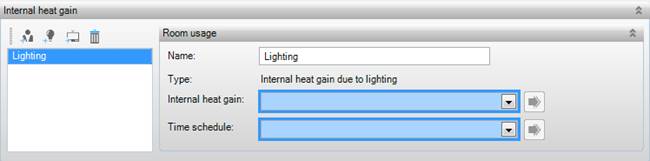
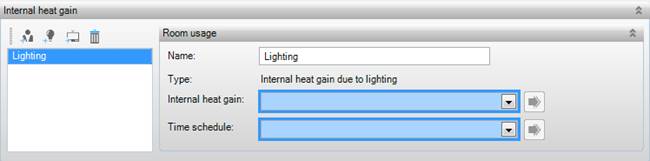
In the room template ‘use’ it is possible to specify the
internal heat gain for people, lighting, and equipment. To be able to use the
internal heat gain in this template, these should first have been created as a
resourse under either IHG people, IHG equipment, or IHG lighting. Additionally,
a time schedule (internal heat gain) resource needs to be created. The internal
heat gain is not used in the heat loss calculations; in the energy performance
calculation EPG only the lighting is used in which no time schedule is
applied.
On the left of the screen several groups can be created for
lighting, equipment, and people. Then the properties of the IHG group and the
time schedule can be selected in the screen ‘Room usage’ next to it. It is
possible to create multiple groups and to delete them again.