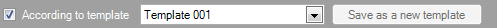
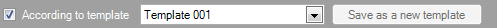
It is possible to deviate from the predefined building
templates by unchecking the box. This allows you to edit all input fields. The
building will no longer be linked to the building template, i.e. the settings
will not follow potential modifications in the template settings.
It is also possible to deviate from your custom values by checking the box. The following screen will appear, asking whether the custom values may be lost.
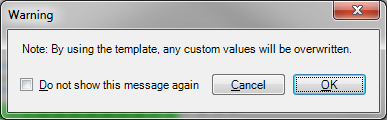
You can select the template which you want to link to the
building here.
[Action]
Your custom
values can be saved as a new building template by clicking on Save as a new template. The name of this new template can
be specified, its description remains empty, and the visualisation colour
becomes white.