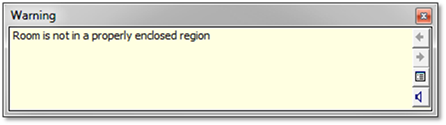
If the warning Room is not in a properly enclosed region appears when positioning a room, it means the room is not enclosed correctly. Vabi Elements will not be able to recognize such a room.
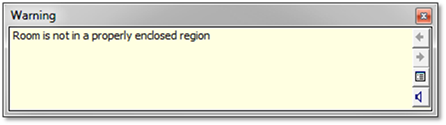
Figure 31: Message in Revit indicating the room is not properly enclosed.
 Hint
HintYou may be able to find the cause of this problem by applying a Room Separator or Space Separator. After you found the cause and solved the problem, you can remove the Separator Line again.

Figure 32: Perfectly enclosed room. Source: Autodesk WikiHelp.