

This function allows you to delete a selected building (or multiple selected buildings) from the list. All building properties will be lost. The linked building templates are naturally preserved. A confirmation for deleting the object is requested in all cases (see message below).
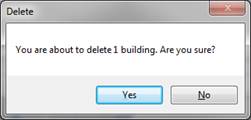
|
|
|
•In case rooms have been linked to the building to be deleted, a message window appears in which you are asked to specify to what other building these rooms should be linked.
•If at least one room has been defined, then at least one building needs to be defined as well. This means the last building cannot be deleted.
•If you draw a room when no building has been defined, then a building is created automatically which is linked to the default building templates.