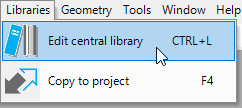
The Central Library forms a project-independent basis to quickly get the most input for a building design in a project. In the Central Library, you can save your key figures, so you always have them available. You can also define libraries through profiles.
The Central Library (*. VL), unlike the project library, is not in a Vabi project (*. VP). This central library is stored elsewhere (see Central Library and folders and Files). The intention is that, when creating a new project, parts can be extracted from the central Library, so that it can be handled more efficiently and accurately with all the necessary input data.
1. Open the Central
Library by clicking Libraries on the menu, then Edit Central Library (Ctrl-L)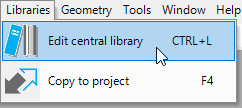
When you are finished editing the Central Library and you have modified tools, space templates, building templates and/or profiles, the library can be closed.
Vabi Elements asks whether the library should be saved.
•Yes, all changes made to the Central Library are saved.
•No, all changes made to the Central library will be lost.
•Cancel, you stay in the Central library.