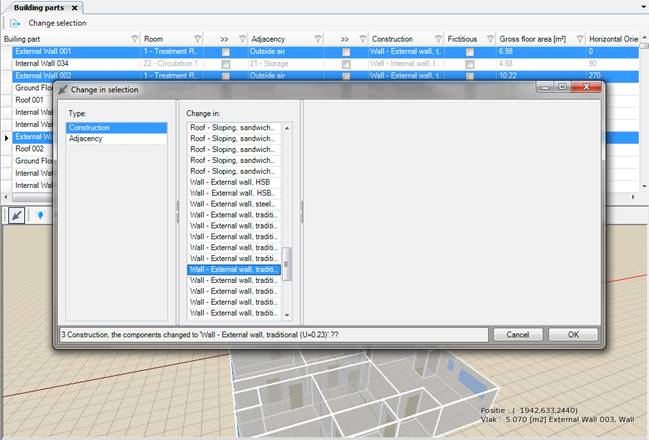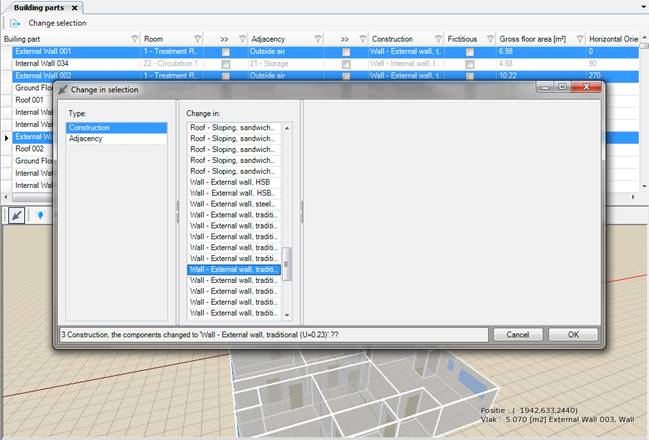
The construction of the selected building part(s) may be edited using the checkbox in the table. If multiple constructions need to be edited at once, you should use the button Change selection. A screen will appear in which the construction may be modified into another construction from the Project library. The option ‘According to geometry’ allows you to go back to the constructions which have been defined as default constructions in the Architectural template.