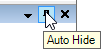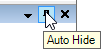
When you hide a window automatically, the window will be minimized depending on the location where the window is on the screen. By moving the mouse over this minimized title, the menu window is activated and temporarily enlarged. It will automatically minimize itself when the window is inactive again. An example of this is the error screen at the bottom left of the program. By default, this screen is automatically hidden.